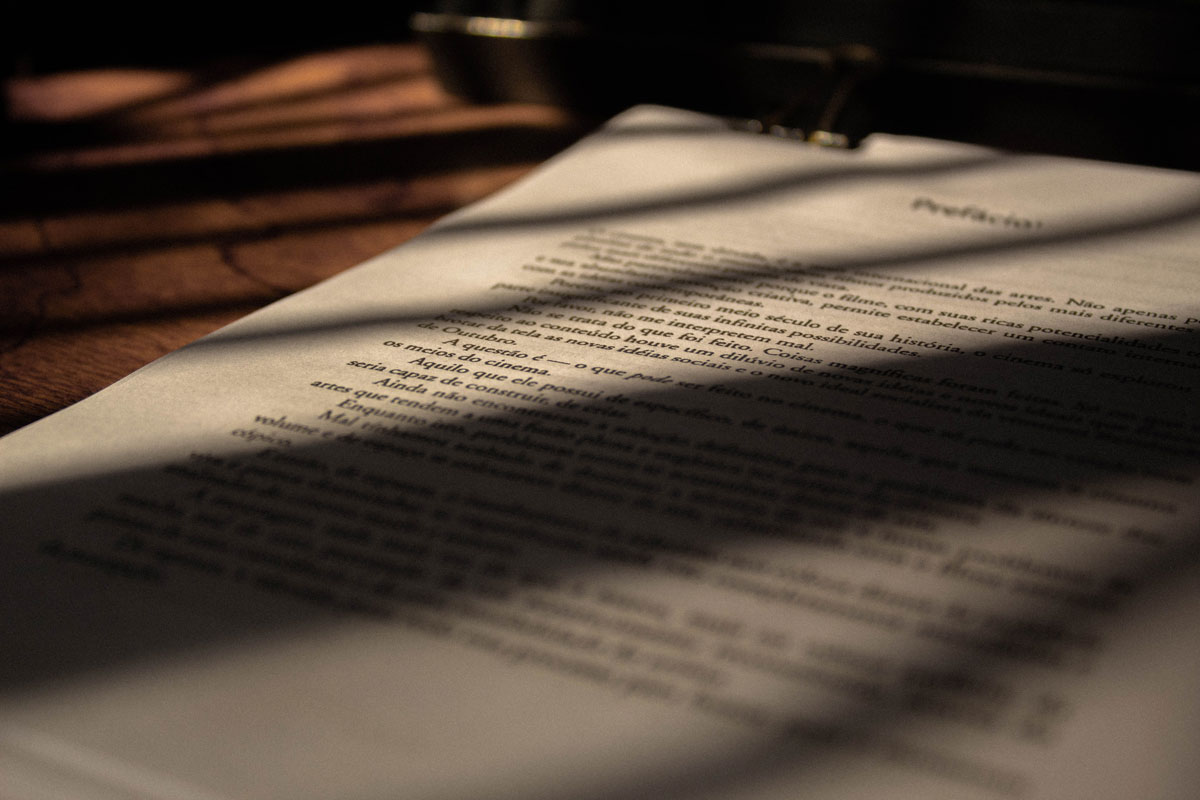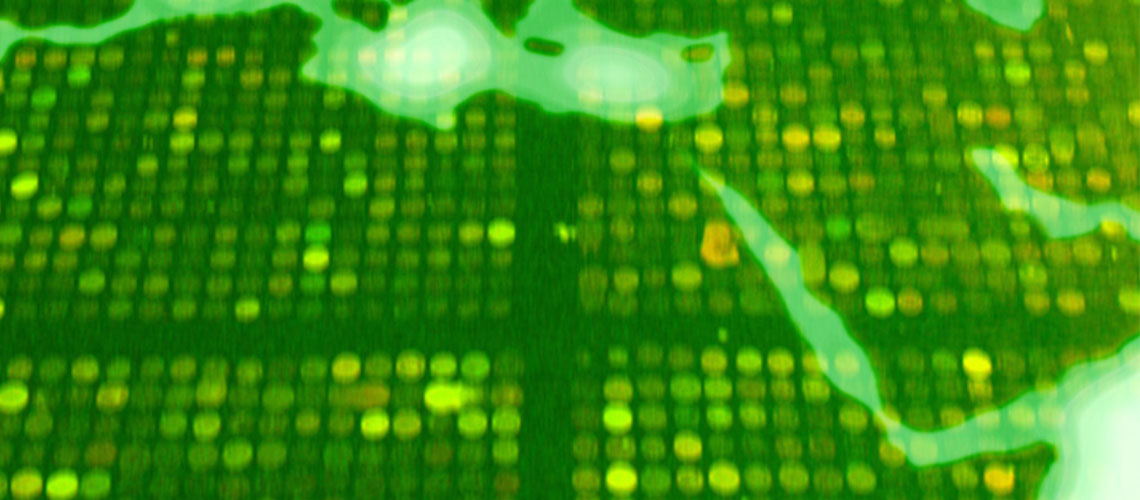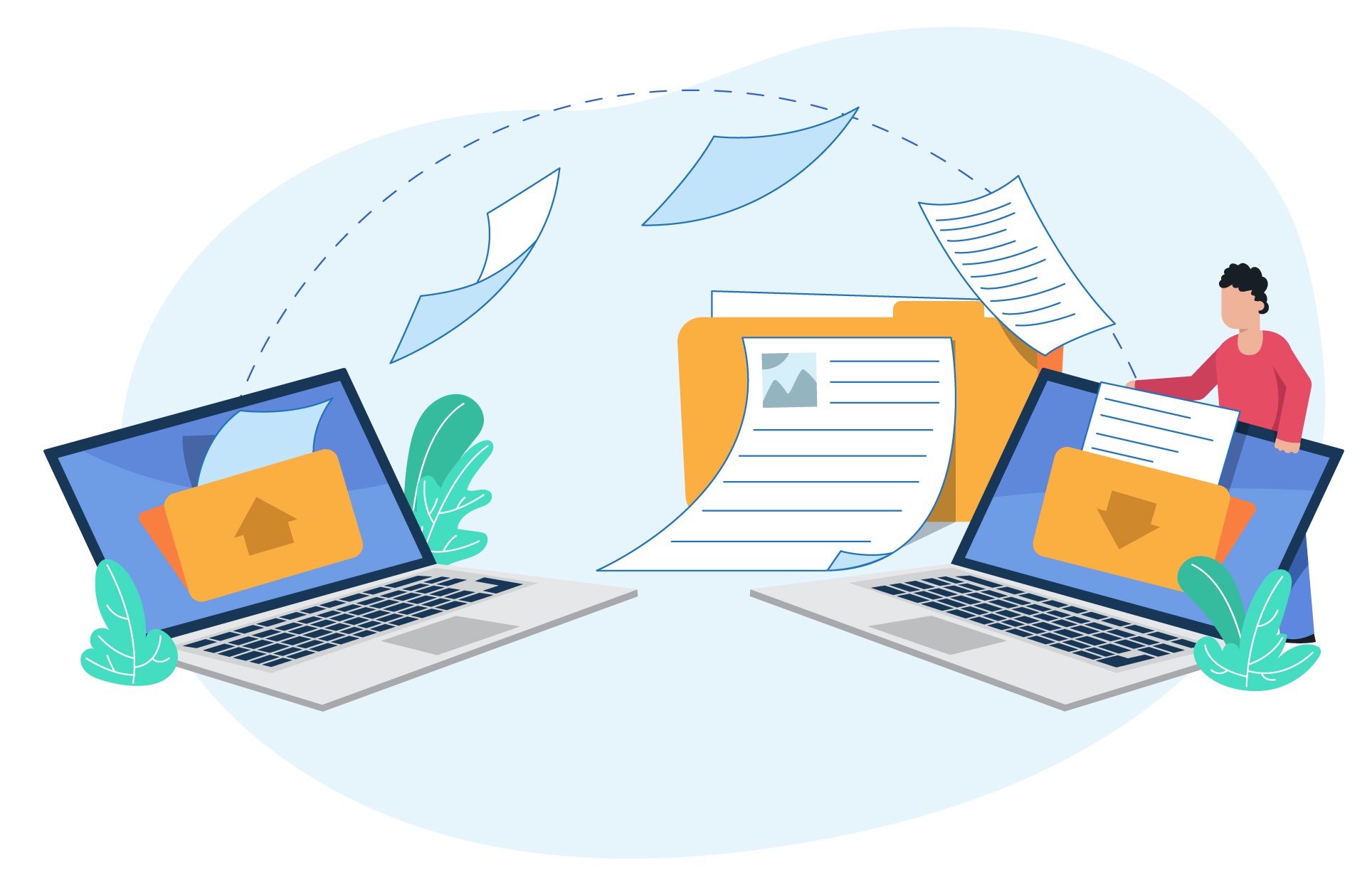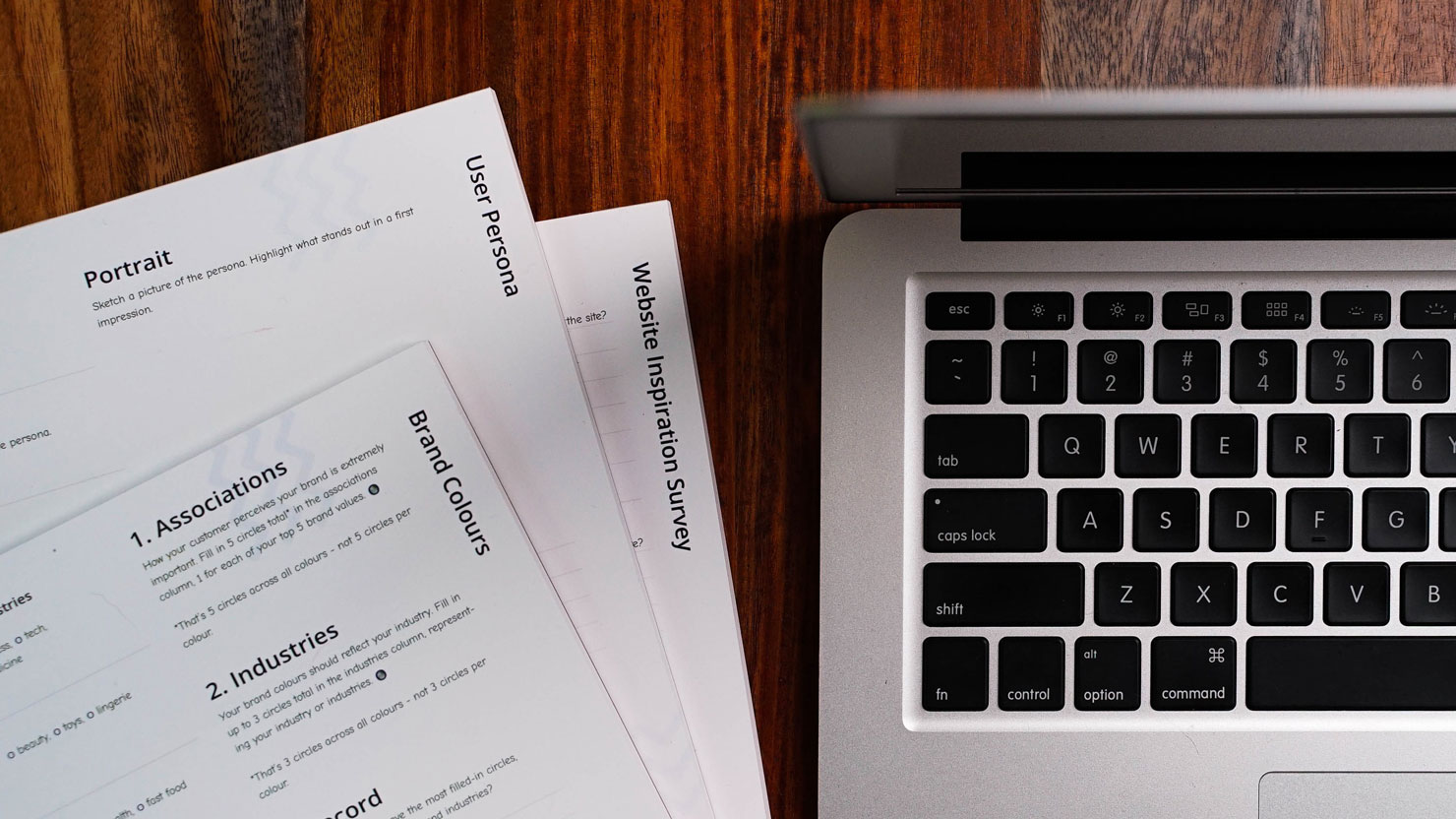Digital signature transactions have become an increasingly popular and efficient method for Saudi businesses to sign and send documents electronically over the past 10 years. It offers a convenient and secure way to sign documents from anywhere and using any device, without the need to print, sign, and scan them. Digitally signed documents are legally recognized in Saudi Arabia and have the same legal validity as handwritten signatures. Digital signatures transactions in Saudi Arabia are governed by the Electronic Transactions Law and the Personal Data Protection Law, which provide the legal framework for digital signatures and other electronic transactions in the country.
This blog post will guide Saudi businesses to use digital signature services to sign business documents.
First of all, let’s take a quick look at some of the benefits for using digital signatures.
Why should Saudi businesses use digital signature services?
- Digital signature services allow businesses in KSA to sign and send documents from anywhere, at any time, using any device. This feature is extremely helpful and convenient for businesses with owners who are always on the go and remote employees who don’t have access to a printer and scanner.
- Significant speed in handling and finishing the document signing process, as businesses don’t have to wait for documents to be printed and mailed.
- Public key encryptions used in digital signature transactions increase the security and protection of business documents from unauthorized access and content alteration. Traditional way of signing paper documents doesn’t provide this level of security.
- Cost-effectiveness in saving money spent on paper, printing and postage costs, as businesses are no longer needed to print and mail physical documents.
How to sign business documents digitally in Saudi Arabia?
If you’re operating your business in Jeddah, Riyadh or anywhere in Saudi Arabia and want to know how to sign business documents digitally, the following is a step-by-step guide that provides you with a comprehensive look at what you will be required to do to get your business documents signed digitally.
Choosing Digital Signature service provider
There are a variety of digital signature companies in Saudi Arabia, so it’s important to choose one that meets your needs and budget. Indorse, for example, offers strong security encryption measures, has a user-friendly interface that supports both English and Arabic languages, integrated with 3 other business solutions to help automate your business, and has 4 different pricing options.
Subscribing and account creation:
Once you’ve chosen a digital signature service, you’ll need to create an account. This typically involves providing some personal and business information, such as your name, email address, and business name. You can subscribe to the Indorse product and get it up and running within just 2 business days.
Documents Upload
To start the signing workflow, you’ll need to upload the document to the digital signature platform. It can be done by simply dragging and dropping the document into the interface, or by selecting the file from your computer.
Start Workflow
When you finish uploading your document, you’ll be able to sign it digitally using the digital signature transaction platform. Documents will have predefined fillable fields showing where you need to sign. You can perform the signature either by typing or drawing using a mouse or touchscreen. You can also send your document electronically to other users with specific tasks to perform on the documents and you will get notified with each action performed on the document by any user.
Storage and Archiving
Once your documents are signed, they will be automatically stored over the cloud for easy access at any time. Not all digital signature companies provide the storage and archiving service. However, Indorse provides this service at no additional cost.